WordPress 5 Recap, New Editor, More Features
WordPress With a Change of Pace
WordPress 5.0 came out in December 2018 with several updates with the code involved, security, a brand new editor and theme. So far as the year has gone by with WordPress 5.0 being out, there has been mixed reviews on the new Gutenberg Editor and there has been many downloads of the Classic Editor plugin to support the Classic Editor. However, technologically, it has been pretty well received with the improvements with Security and more opportunity for Developers to take advantage of the new editor and functionalities.

WordPress Older TinyMCE Editor
So far from the beginning of the year, I did not have complaints, but a lot of current popular theme developers were either ready for the jump or needed time to make updates to the theme to make the jump. Most of the popular theme developers such as Elegant Themes, the ones responsible for The7 and Avada were ready, but most had to make a major change. Most marketing companies and publishing companies had to add the Classic Editor Plugin and then work a strategy to adapt to Gutenberg. It certainly was a challenge to brace and adapt to the environment, but not much completely changes and I think that was for the best.
A Developer’s Room for Opportunity
Jumping to a Marketing Company was a great way to view how Custom and new Theme Developers can adapt and capitalize on this new Editor since the major themes either have their own front-end or back-end page builder that made faster website builds. For themes using custom templates or Advanced Custom Fields as a basis for content integration for customers, Gutenberg could be a great opportunity to capitalize on a Theme that does Page Integration just as good as Elegant Theme’s Divi WordPress Theme.

Screenshot of the Gutenberg Editor Sample from WordPress.org
The advantage I think Developers have now is the ability to create a Theme that won’t require any Custom Page Builder Plugin that will come with the theme, but rather than using Gutenberg as the main helm of Content Integration for Websites, Blogs, Landing Pages and much more. The developer can customize the Theme’s Design and Placement of where content can go and as well add even more Widgets inside of the Gutenberg Editor to display some sleek content that could be a game changer for Web Design and Development. This also gives more room for a website to respond to less files by not requiring Separate Plugin Additions that could potentially slow down a website.
Another thing to note for those who have not made a theme, WordPress also came out with the Twenty Nineteen Theme that you can use as a base for a brand new theme to create for you and your customers. I worked with Twenty Nineteen for an Event Website and it worked magically for me. I utilized Gutenberg and the Theme to make content creation much easier and more with the current time rather than the past.
Many other Features and Future Releases
WordPress 5.0 did not just come with the Theme and the Brand New Editor, Gutenberg. It also came out with technological advances and more security. The REST API has made some changes such as new core endpoints, auto saves, search, block types, blocks, block rendering and much more. There are a few JavaScript packs that were included in the new version, meta box compatibility, and new post type labels. These many features gives theme developers the ability to create more functionalities and adapt more towards the new Editor.
Since its birth in December 2018, Version 5.0 has come out with 2 Major Releases and 14 minor Releases. Current, Updated and New WordPress Websites now sit in WordPress 5.2.4 as of October 2018. Since 5.0, the newer releases came out with more security, website protection features and enhancements of the brand new editor.
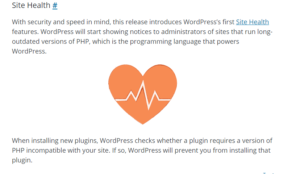
Screenshot of 5.1 Update Feature for Site Health
Final Thoughts
Most WordPress Website Owners, Administrators and Developers around the time of original release were also sitting in PHP 5.6 which was running out of Security Support in December 2018 and they needed to upgrade to at the earliest to PHP 7.1, so with WordPress 5.0 coming, it definitely pushed developers and owners around the holidays or just before to have things ready.
I think with WordPress 5.0, its new features, its several releases and support, it definitely helped entice Developers and Designers to reach out to their clients to get them updated from a previous version of WordPress and PHP to upgrade, make some money and improve website speed and overall functionality. It also gives so much opportunities for developers and advanced designers to make some cutting edge websites and applications for their clients.
I think its downfall is really getting clients and publishers up to date with the new editor, most I have worked with would rather stick with the old TinyMCE Editor which is understandable. Most writers do not want a page builder, they want to write and that is it and it may be harder for them to write effective posts. Being open to change may help you create better content for your viewers and customers. The other thing is time is ticking for the Classic Editor. It will still be around for the next few years, so do not fret, but WordPress will not support this plugin after 2022 in which gives you three years to adapt to Gutenberg. I think by then, Gutenberg will still be number one with WordPress and a new Plugin out there or even I daresay a Theme that will support Gutenberg, but will be more complimentary to the older editor or even support the TinyMCE Editor. That is up to developers to handle.
At the beginning of release, I thought that this release and future release and era of WordPress was going to be its own downfall, but WordPress creations are still growing in the numbers of total Websites on the Web using WordPress. The numbers do not lie, everyone is still jumping to WordPress despite the emergence of WebFlow and Wix helping smaller businesses create dynamic websites. I think there is a lot more opportunity for WordPress Developers to capitalize on amazing creations. I do think some other Content Management Systems out there can still compete with WordPress, but it is going to come in due time. Im interested to see where WooCommerce can come to play with these new updates and the new Editor. Let me know what you think as a Developer about WordPress 5.0 and the later releases this year and how it has impacted how you approach Theme, Plugin and Web Development all around for WordPress.
Need Help?
Are you still stuck on an older PHP Version than Version 7.0 or anything earlier than WordPress 5.0? Contact me today and we can have a conversation on giving you the leap to a faster, secure and up to date website or application!
