My Opinion on GoDaddy’s Managed WordPress Hosting
Hosting Servers Complimentary to WordPress
I have been using GoDaddy for a long time for website hosting and to me, they have been very reliable. Although having to call customer service for hosting can be a pain, their customer service line is always friendly and professional. They always have competitive deals in the Web Hosting, Domain and Security market. The process of starting with GoDaddy is pretty simple too. GoDaddy has also made some bold moves starting in 2017 with purchasing Sucuri and starting their Managed WordPress Hosting Service which would simplify the process of managing your hosting server with your WordPress site. It has been clear that WordPress has become a juggernaut in terms of website use although about 30 percent of the web as of 2018, which was a five percent increase in two and a half years so it makes sense for GoDaddy and many other hosting companies to make this move in providing this service.
Before Managed WordPress, many general consumers that wished to manage their own Hosting Account and would want to make changes in the server while using WordPress would have a pretty hard time understanding what is in the cPanel Hosting Server. They would not know where to go in terms of changing the PHP Version, commencing a Database Backup or Restoration and even finding specific privileges of FTP Accounts and in most cases, they would not understand it. In other words, managing a Hosting Server as a non-technical person was a complete nightmare.
When Managed WordPress was implemented, I was starting on a WordPress Website project for a new client at a digital marketing agency I was working at and I was assigned to do some hosting research which conveniently led me straight to GoDaddy’s Managed WordPress Hosting. The client’s needs just happened to align with the service where he needed a server, specialized in WordPress that has an all-in-one system that was easy to use. When I brought it up in a meeting to the owner of the company, he agreed that it was the best move for the client and we purchased the server. I was getting ready to create the staging site on the marketing company’s staging server, but before I was ready to get started, I noticed that a “dummy domain” was in place in the server. That was when I showed it to my boss, and we decided to instead use the actual server purchased instead of our staging server since it would save a lot of migration time during the launching process.
This being said, we built it using the dummy domain and when it was time to launch, it only took half an hour for everything including the SSL certificate to propagate on the launch day! Before, it was a 4-6 hour process depending on the server that was purchased. We just saved a huge chunk of time in the project and we had a successful launch for the client.
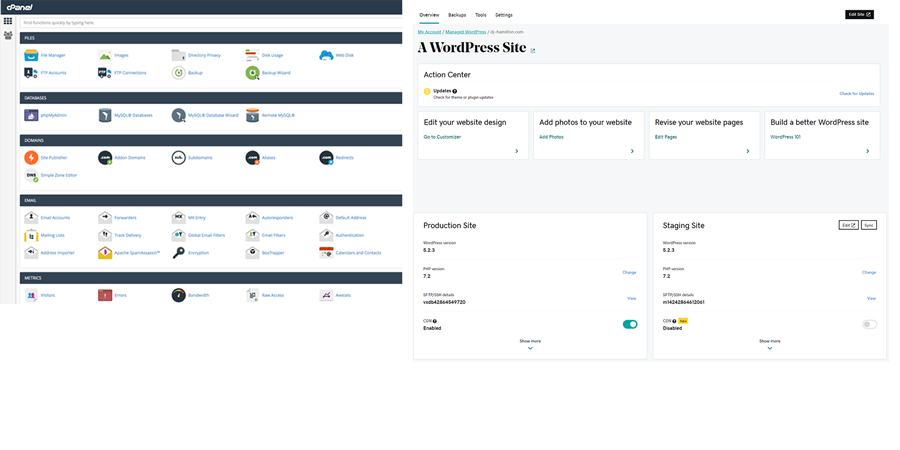
Right here kind of demonstrates that simplicity for WordPress Website Users vs cPanel Owners in this day.
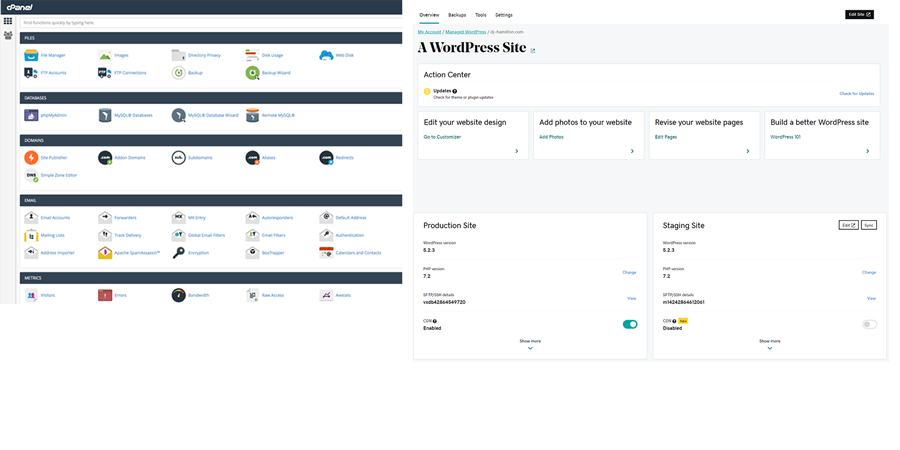
Right here kind of demonstrates that simplicity for WordPress Website Users vs cPanel Owners in this day.
A Wide Variety of Services
With the simplicity and ease of use, I continued to use it for my own clients and it has saved me a lot of Saturday morning turmoil when it was time to launch a website. Not to mention, there is a lot more than meets the eye. They have several key features that makes things so much easier. It was the Domain Attachment and SSL Cetificate Attachment features in the management panel in Managed WordPress that made the entire process simple and easy to use. There is also more features for the server as well.
A Brief Overview of Services:
- Assisted Updates
- An Ease of Use System
- Immediate Installation of WordPress
- Staging Servers with Syncing Changes
- Domain Attachments
- SSL Certificate Attachments
- Security Attachments
- Decent amount of Storage and RAM on all levels of Pricing
- Easy Cache Management
- Daily Database Backups
- Fast Speeds & Website Speed Checker
- CDN
- and Much More
To Conclude
The only downsides of GoDaddy’s Managed WordPress Hosting are that sometimes there are outages, but GoDaddy is quick to sweep it up and they only have PHP up to 7.2.2 and not PHP 7.3 which I recommend for that to be done. In recent terms, GoDaddy has added some pretty decent features and a better ease of use UI in their cPanel Servers as well! However, I still feel like if you are going to use WordPress for your website, I would choose Managed WordPress as it lines up perfectly with the WordPress CMS. I would recommend cPanel Servers if you are going to be doing custom build projects even with WordPress at the helm, but that is entirely another story I will be sharing later on. Let me be clear right now that Hosting Companies have seriously improved the use and overall UI of cPanel Hosting as well, so I would not rule out cPanel Hosting if that is your prefernence of hosting services, even for WordPress.
I, to this day continue to use Managed WordPress Hosting with GoDaddy and still rarely have problems and it saves so much time in terms of optimization, performance, launching processes and always having a good deal either having to purchase for a client or having them on my server. I would recommend GoDaddy’s Managed WordPress Hosting Server to anyone who is in need of a quick build for a WordPress website as it will save them a lot of time and money! GoDaddy has pretty down to earth Customer Service and Sales Representatives always getting you a good deal, the many features of Managed WordPress I discussed in this post and not to mention that most of my client websites still loads in under a second with the power of these servers!
If you are interested in GoDaddy’s Managed WordPress Hosting Servers, check them out today!
